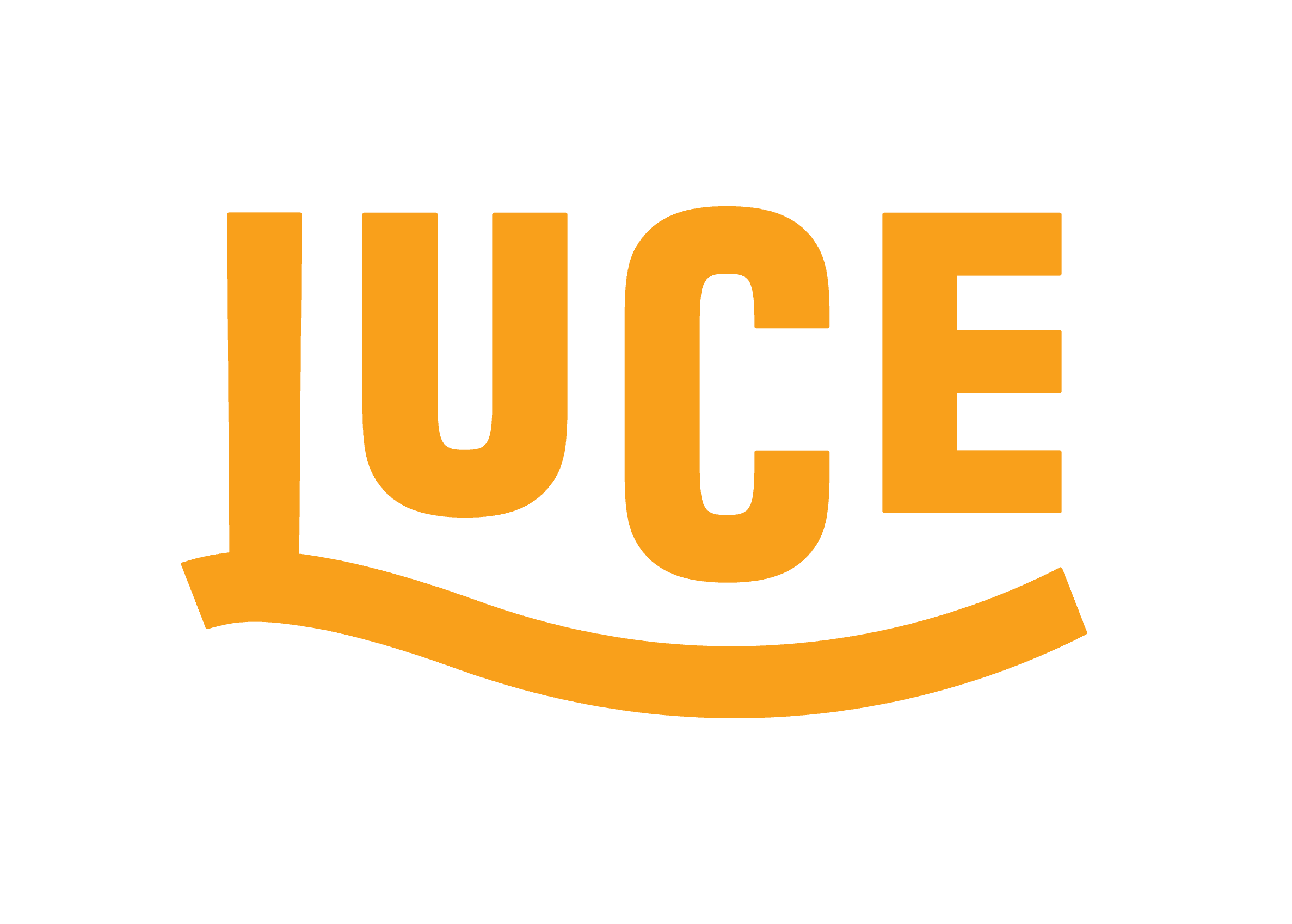Pomodoro
This is the first productivity technique rather than tool that I use.
I don't always use Pomodoro religiously but it does sometimes help me kick start my productivity.
The idea is you set an amount of time to focus solidly, followed by a short break. You repeat this 4 times then take a longer break. The standard work time is 25-minutes but this often doesn't work well with my ADHD so I tend to lower it to 10 minutes and then if I am finding I am in the zone I will keep going.
Visual Studio
When doing anything with Xamarin, my IDE of choice is Visual Studio.
It's the most feature complete for .NET development of any kind and allows for full debugging, intellisense and more!
I have both VS 2019 and VS 2022 installed. I have also VS for Windows and VS for Mac because I code at different times on different operating systems!
Hyper Terminal
My terminal of choice on most machines is Hyper, an open-source terminal from Vercel (that hosts this very blog 😉) It's easy to use, extensible and has a prettier icon to see in my Dock than iTerm 2 hehe.
Microsoft Edge Dev
My main browser of choice is Microsoft Edge Dev, build on the Chromium Engine. I can add extensions like in Chrome but it uses less RAM ;)
Notion
"Notion is an application that provides components such as notes, databases, kanban boards, wikis, calendars and reminders. Users can connect these components to create their own systems for knowledge management, note taking, data management, project management, among others."
I use Notion to manage my personal life including running a home, also as a work dashboard to track projects, talks and other things I have going on.
It is super powerful including community templates for pages/systems and a lot of great Youtubers have created videos all about how to use it and how they use it.
Visual Studio Code
Visual Studio Code is a powerful text editor with great extensibility. You can use it to write anything from plain text to Markdown to actual code!
There are lots of free extensions available to add support for different languages, frameworks and tools. It is popular amongst web developers especially as it has a built in-terminal, debugging and is all open-source and free to use!!
I don't write as much code these days but I use it when I do if I am not using Visual Studio itself.
#FreeTip: Did you know if you run code . -r in command line, it will open your current folder but re-use an open window! The default behaviour is to open a new window so you end up with loads. This makes it much easier if you don't need the last open project still.